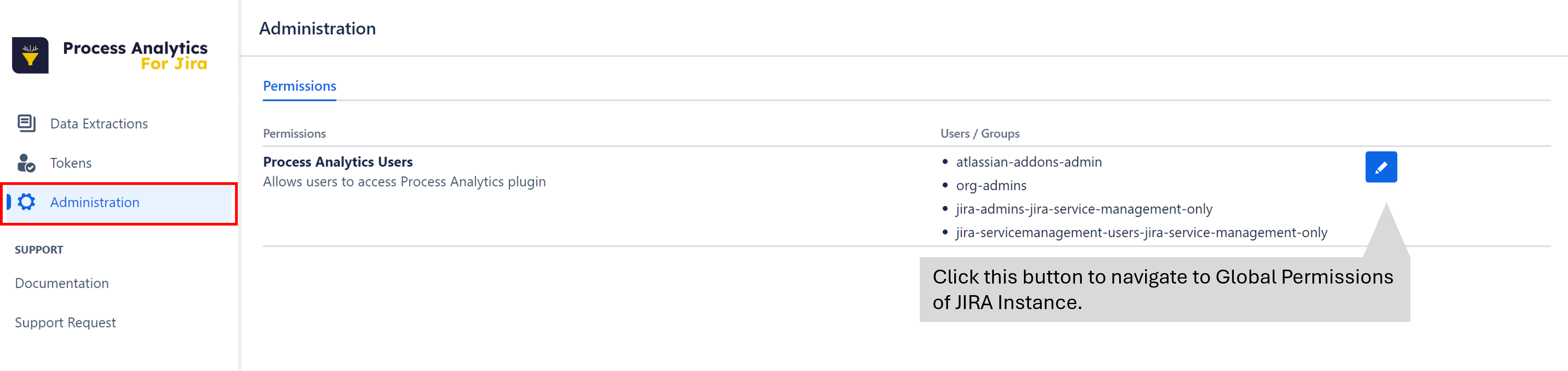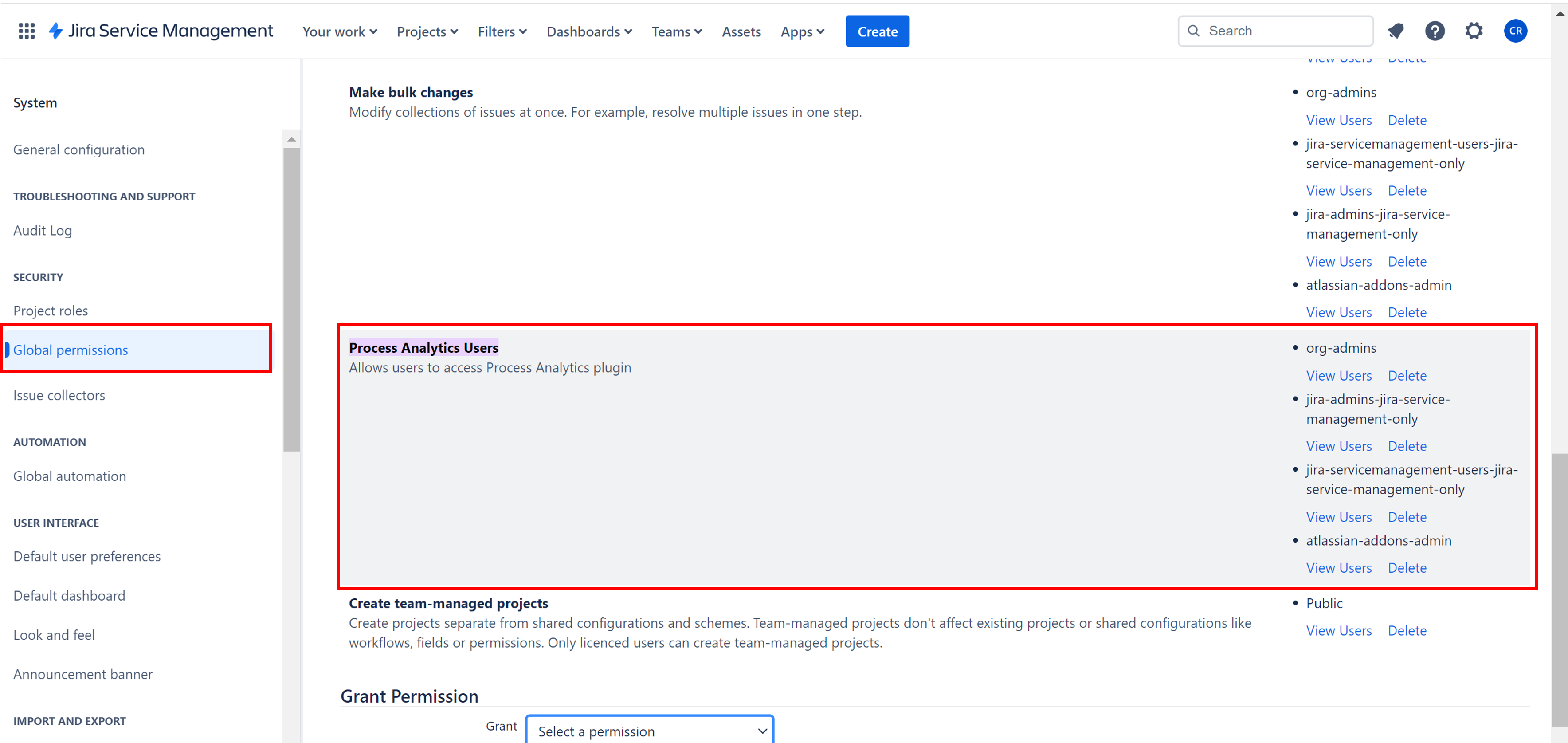How does the app admin?
The app has two roles: user and admin.
This guide explains the actions that both users and administrators can perform. Although they can perform the same actions, there is a difference in visibility. Users can only view and act on their own extractions, while administrators can view and act on all extractions templates, active extractions and extract history of all users. This includes the ability to edit, copy, delete, and run them.
The admin role grants application access permissions and requires administration permissions on the JIRA instance.
The Process Analytics For Jira permissions is managed from the “Global Permision” option of the JIRA instance where the app is installed.
The menu option “Administration” is active when admin access to the app. Through this option, it is possible navigate to the “Global Permision” option of the JIRA instance.